When it comes to designing and creating 3D models, Computer-Aided Design (CAD) software is the tool of choice for many professionals. For those who are just getting started in the field, however, the cost of CAD software can be prohibitive. Fortunately, there are a number of free CAD software programs available that can be used to create 3D models without having to invest in expensive software. Here is a list of 10 of the best free CAD software programs currently available.
#1. Autodesk AutoCAD
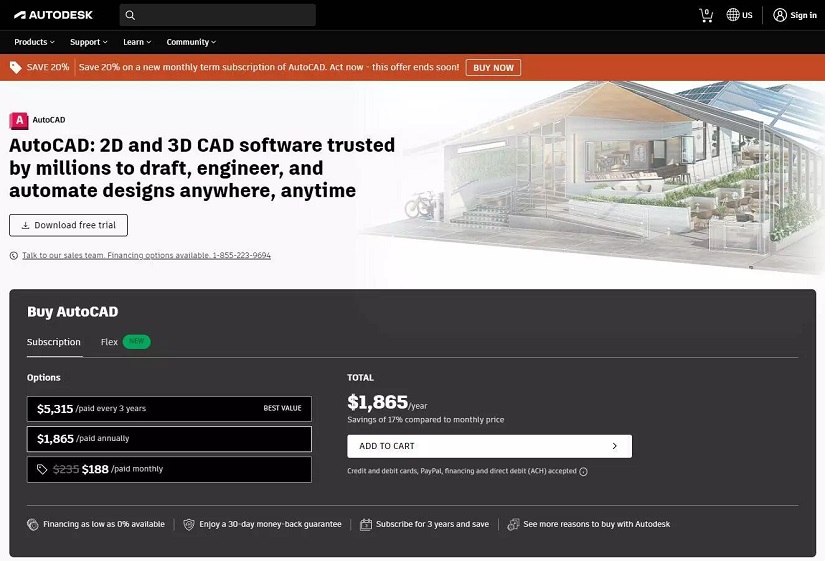
Pricing: Free 30-day trial, or $1,865 per year.
OS: Windows, macOS, Linux, and mobile apps available.
Autodesk CAD (Computer-Aided Design) is a type of free cad software used for creating 3D models and technical drawings. It is used in a variety of industries, including architecture, construction, automotive, aerospace, and manufacturing. Autodesk CAD is used to design and draft everything from airplanes to furniture. The software enables users to create virtual models and drawings that can then be used to create physical products.
#2. FreeCAD
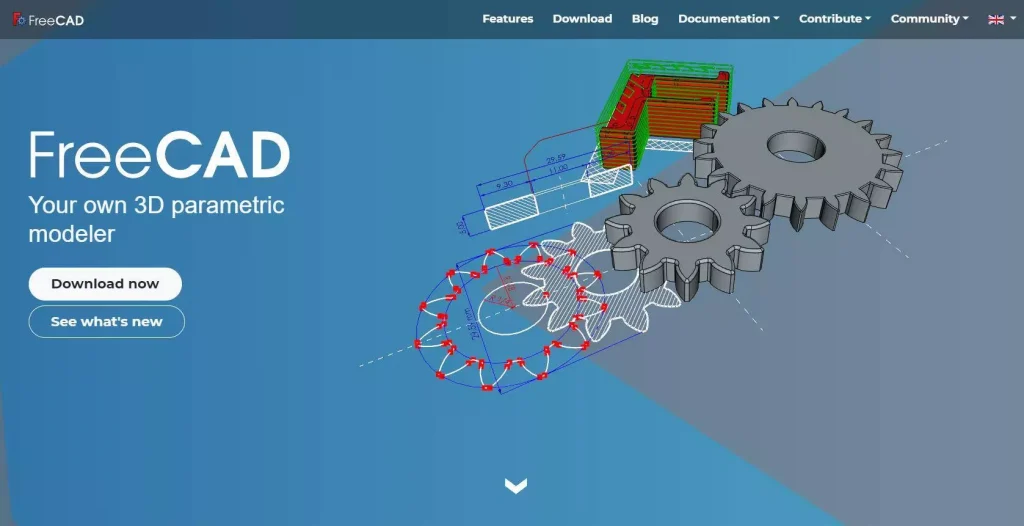
Pricing: Free.
OS: Windows, macOS, Linux.
FreeCAD is a powerful yet easy to use open-source CAD program that is available for Windows, Mac OS X, and Linux. It can be used to create 3D models for a variety of applications, including industrial design, architecture, and engineering.
#3. TinkerCAD
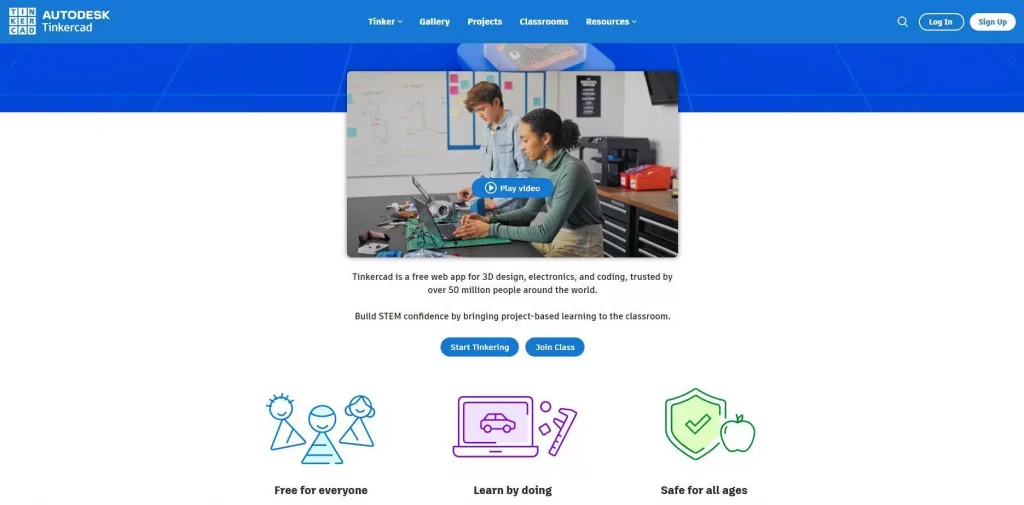
Pricing: Free.
OS: Online.
TinkerCAD is an online, browser-based 3D design and modeling tool created by Autodesk. It is designed for beginner 3D modelers and makers, and is used to create 3D models for 3D printing, laser cutting, and CNC machining. TinkerCAD is free and does not require any downloads or installation.
#4. SketchUp
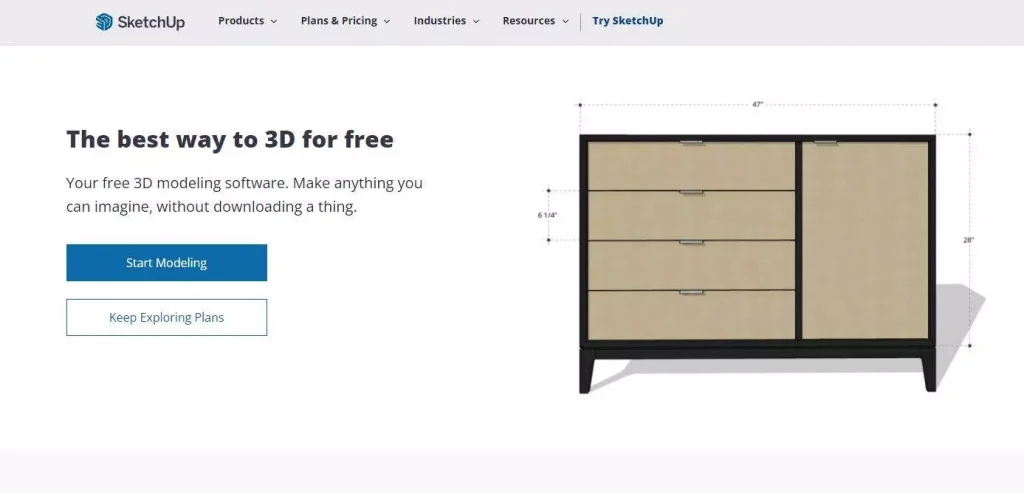
Pricing: 30-day free trial, or $699 per year.
OS: Windows, macOS, Linux, and mobile apps available.
SketchUp is a popular CAD program used by professionals and hobbyists alike. It has an intuitive interface and powerful modeling tools that make it easy to create 3D models for a variety of applications.
SketchUp is 3D modeling software used by architects, designers, and engineers to create 3D models of various objects and environments. It is a powerful and easy-to-use program with a user-friendly interface, allowing users to quickly create detailed 3D models. SketchUp is available for both Mac and PC platforms, and is available in both free and paid versions.
#5. OpenSCAD
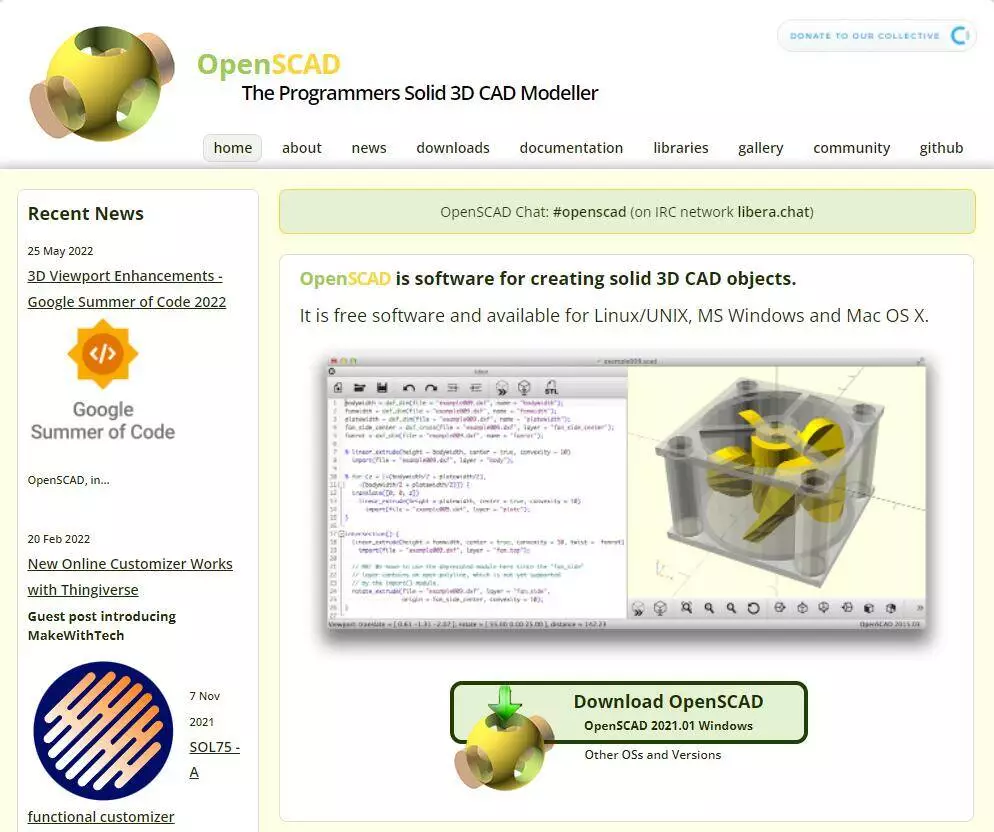
Pricing: Free trial.
OS: Windows, macOS, Linux.
OpenSCAD is a powerful open-source CAD program that is designed for creating solid 3D models from a script. It is used by engineers, architects, and hobbyists alike to create 3D models for a variety of applications.
#6. Fusion 360
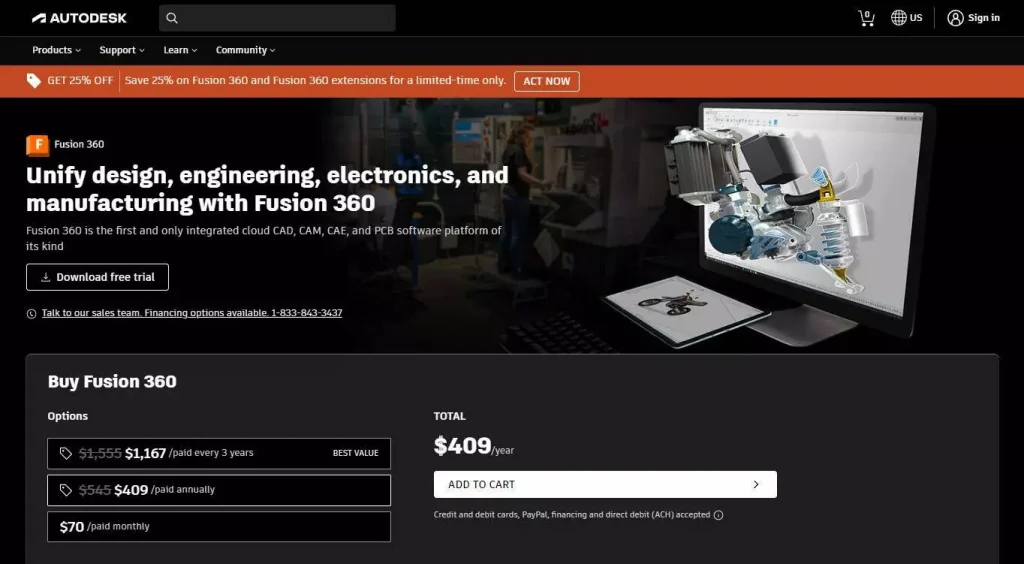
Pricing: Free for personal use, or $409 per year for business use.
OS: Windows, macOS, Linux and online.
Fusion 360 is a 3D CAD, CAM, and CAE software developed by Autodesk. It is used for product design, engineering, and manufacturing. It combines industrial and mechanical design with collaboration in a single cloud-based platform. It is used by professionals to develop products from concept to production.
#7. 3D Builder
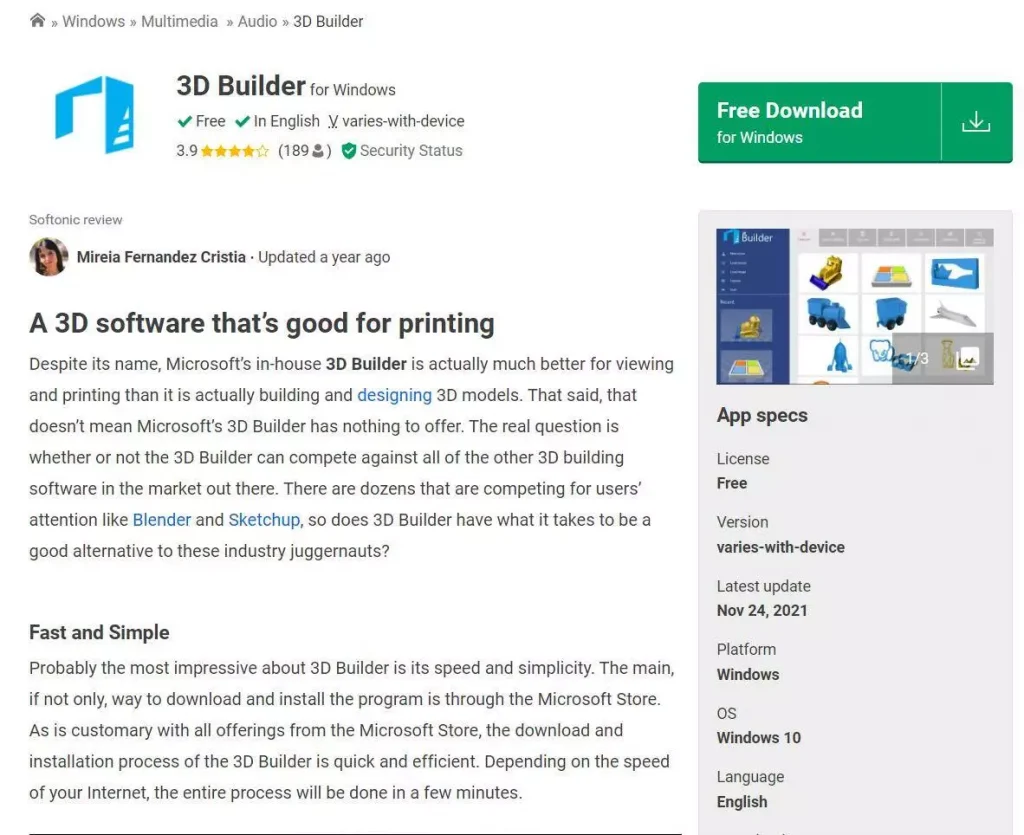
Pricing: Free.
OS: Windows.
3D Builder is a free 3D modeling program developed by Microsoft for Windows 10. It allows users to create 3D objects from scratch, or use existing models and modify them with the 3D Builder tools. 3D Builder also supports 3D printing, with the ability to export designs and print them directly with a 3D printer.
#8. QCAD

Pricing: Free.
OS: Windows, macOS and Linux.
QCAD is a professional CAD (Computer Aided Design) software application for 2D design and drafting. It is available for Windows, Mac OS and Linux operating systems. QCAD provides a large library of tools for creating technical drawings such as plans for buildings, interiors, mechanical parts, or schematics and diagrams. It also offers advanced features such as layers, blocks, dimensions, hatches, and text styles.
#9. Archicad GRAPHISOFT
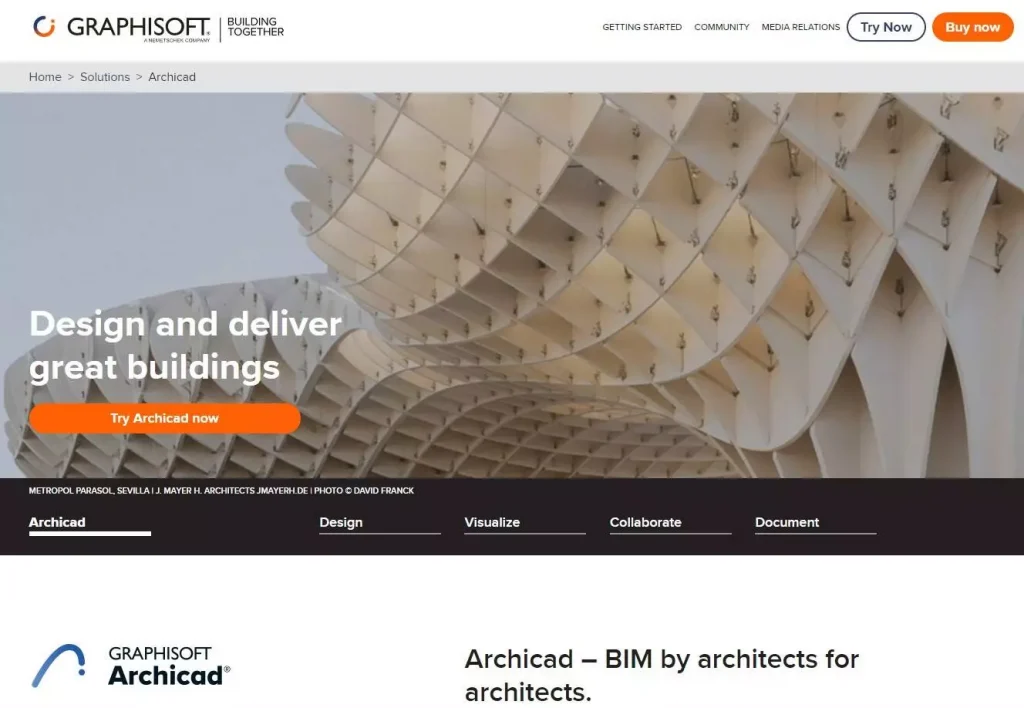
Pricing: Free for personal use, or $240 per month.
OS: Windows, macOS and Linux.
Archicad is a computer-aided design (CAD) software application used by architects, designers and engineers for the purpose of designing and constructing buildings. It is developed by GRAPHISOFT, a subsidiary of Nemetschek. It is available for both Windows and Mac OS X. Archicad provides a comprehensive set of tools for the creation of 2D and 3D architectural designs, with 3D models, virtual tours, and drawings. It also includes features such as object-oriented modeling and full integration with other applications. Archicad also allows users to collaborate in real-time with other users, regardless of their location.
#10. Solid Edge
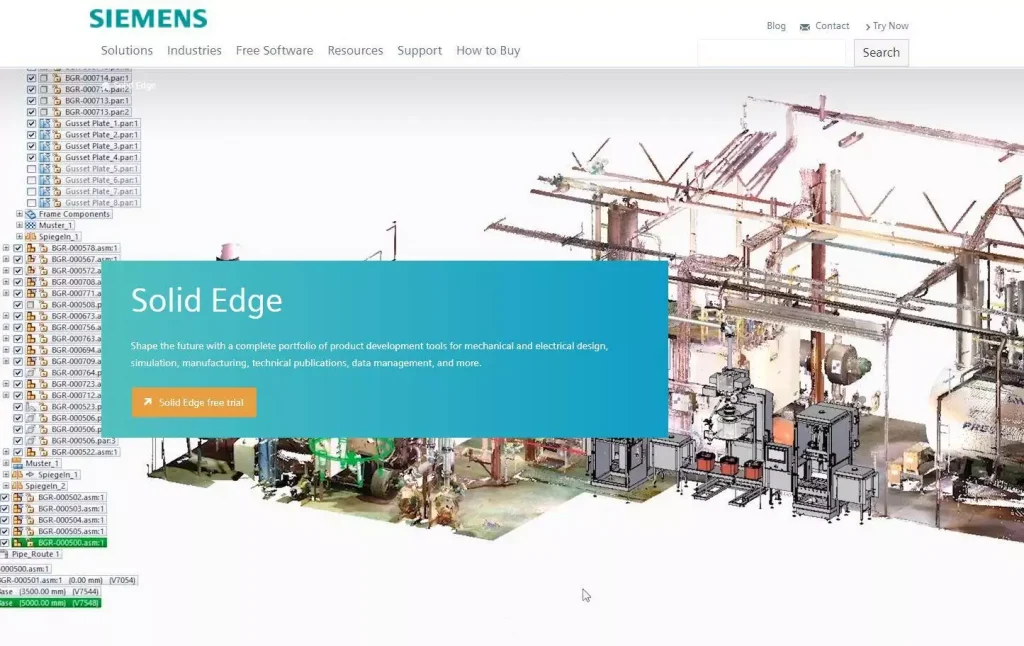
Pricing: Free for Solid Edge Community Edition, or $75 per month.
OS: Windows.
Solid Edge is a 3D CAD, parametric feature (history-based) and synchronous technology solid modeling software. It runs on Microsoft Windows and provides solid modeling, assembly modelling and 2D orthographic view functionality for mechanical designers. Solid Edge was created by Intergraph in 1996 and is currently developed and maintained by Siemens PLM Software.
Conclusion
Whether you are a professional or just getting started in the world of CAD, these free CAD software programs can provide you with the tools you need to create 3D models without having to invest in expensive software. With these programs, you can start creating 3D models right away and get a feel for the world of CAD.
Rawlinsrenders has been dedicated to delivering high end architectural rendering from 2010.
While you are looking for creating architectural visualization, contact us directly!






