Nowadays, there are many interior design apps for homeowners to design their dream homes. except using 3D visualization services to present their houses in advance, homeowners have another way to design their homes, rooms and interior design .
With a wide variety of room project options in various apps, you are free to create your own house, decorate your own home, and experiment with different styles. In addition, 3D home walk-through are also available for experience. Here we have recommended 12 best free interior design apps for you.

top 12 free interior design app in 2023
#1. Homestyler app
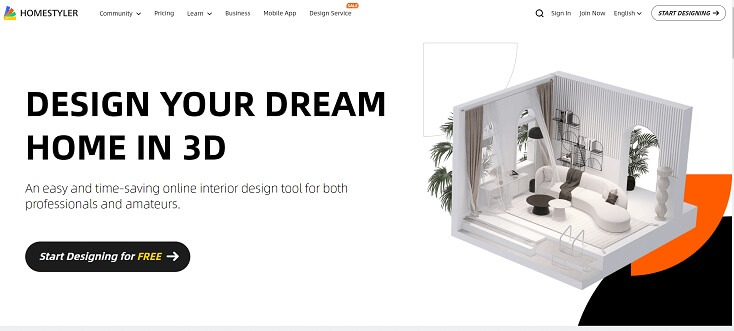
Price: A free trial or from $4.9 per month.
OS: iOS, Android, Web, macOS, Windows
Homestyler is a free online interior design app that allows users to design and visualize interior and exterior spaces in 3D. It provides a variety of features and tools to help users create detailed and accurate models of their home design ideas, including a library of furniture and decor items, the ability to import floor plans and measurements, and the option to collaborate with others on a project. Homestyler is available as a website and as a mobile app, and is intended for use by homeowners, interior designers, and other professionals in the home design and construction industry.
#2. Room Planner interior design app
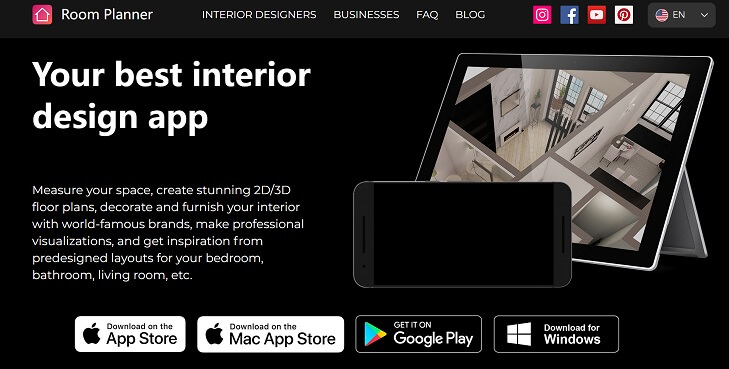
Price: Free
OS: iOS, Android, macOS, Windows
Room Planner is a interior design app that allows users to design and layout the floor plan of a room or space in a virtual environment. It can be used to visualize the placement of furniture, decorations, and other objects in a space and to help users plan and design their interior spaces. Room planners typically include features such as drag-and-drop functionality, pre-designed templates and objects, and the ability to measure and calculate the dimensions of objects and spaces. Some room planners are available as standalone software programs that can be downloaded and installed on a computer, while others are available as web-based tools that can be accessed through a web browser. Room planners can be useful for homeowners, interior designers, and other professionals who are planning renovations or redesigning a space.
#3. Planner 5D home design app
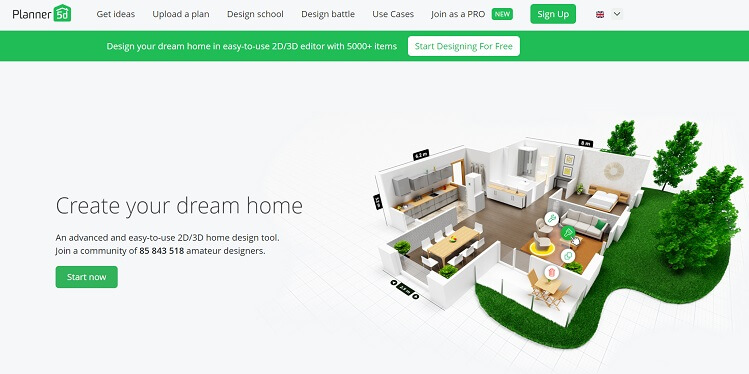
Price: Free
OS: iOS, Android, macOS, Windows
Planner 5D is very advanced 2D/3D house interior design app, and it’s easy-to-use. No matter hobbyists or starters can design his home easily, with customizable control buttons and compact modes and full screen. People can capture professional 3D house designs easily and edit them without any 3D visualization skills. You can also modify detailed items easily and edit all parameters to perfect your design. Also, you can apply lighting, shadows, and rich colors to make your home look nice and realistic. But please pay attention, this function does not support Microsoft Windows XP. By the way, if you want advanced features, you need to register and subscribe to the full version of Planner 5D Interior Design.
#4. HomeByMe

Price: Free
OS: iOS, Android, macOS, Windows
HomeByMe is a 3D interior design app developed by Dassault Systèmes. It allows users to create floor plans and interior designs for their homes, offices, or other spaces, and visualize them in 3D. The software is available for use online, and users can access it from a web browser on their computers or mobile devices. With HomeByMe, users can design and decorate their spaces, choose from a range of furniture and decorative items, and experiment with different layouts and configurations. They can also share their designs with others and receive feedback on their ideas.
#5. Housecraft
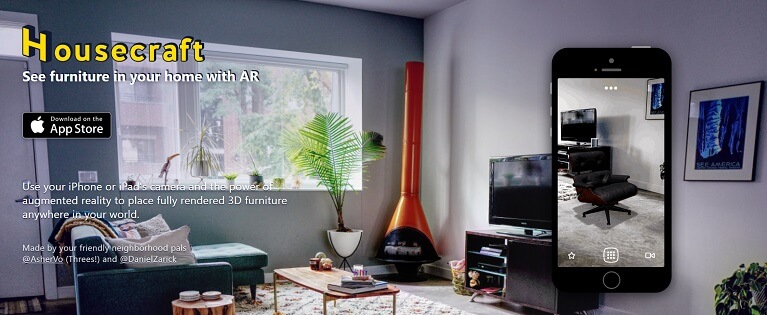
Price: Free
OS: iOS
Housecraft is a free home design app mainly focus on furniture. You can arrange the room configuration with the large catalog of furniture freely . You can also adjust the size of the furniture by youself. If you want to change any object, just resize it until it works! Plus, you can admire items from any angle, and any light. However, the problem is you can’t design a background and save it. Also, the app is lack of privacy and has limited selection of items
#6. Amikasa
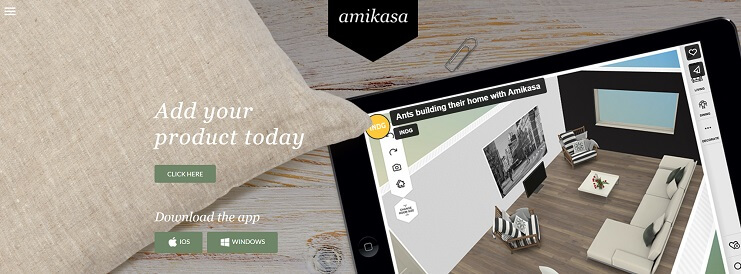
Price: Free
OS: iOS, Windows
Amikasa is an interior design app application that allows users to design and plan interior spaces. It is a tool that allows users to create virtual representations of rooms and furniture and to visualize how different design elements will look in a space. Some features of Amikasa include the ability to import floor plans, add furniture and other objects from a library of items, and change the colors and materials of different elements. It is typically used by interior designers, architects, and homeowners to plan and visualize design projects.
#7. Houzz interior design app
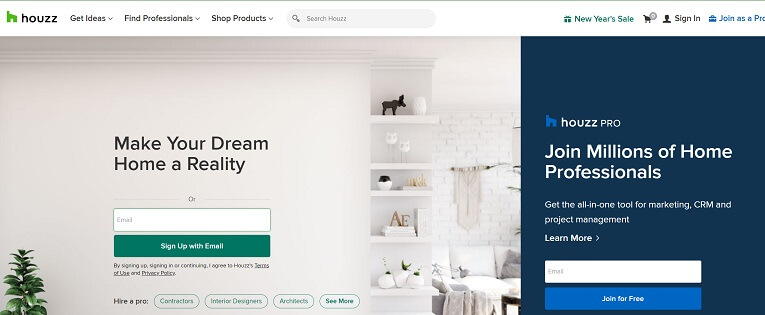
Price: Free
OS: iOS, Android
Houzz is a home design and remodeling platform that connects homeowners and home professionals. It allows users to browse a variety of home design ideas, share their own home design photos, and find professionals such as architects, interior designers, and contractors to help with home improvement projects. Houzz also has an online store where users can purchase home decor and furnishings.
#8. Home Design 3D
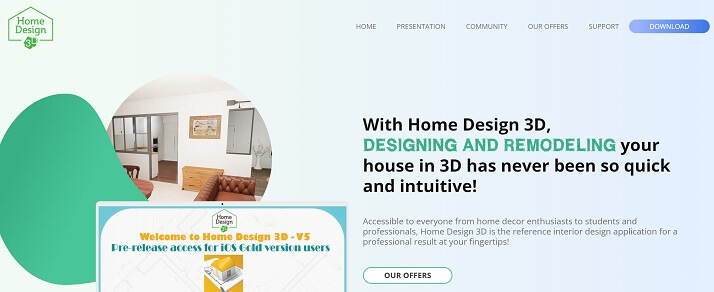
Price: Free
OS: iOS, Android, macOS, Windows
Home Design 3D is a great option for home design because it’s free for everyone. It has an intuitive interface, simple controls, a large option of furnitures and editable elements. I have to mention that with the interior design app, you can even change different lighting methods to see how your room will look during the day and at night. Providing this functionality is very thoughtful. By the way, you can get full functionality in the paid version of the program if you like.
#9. Roomstyler 3D Home Planner
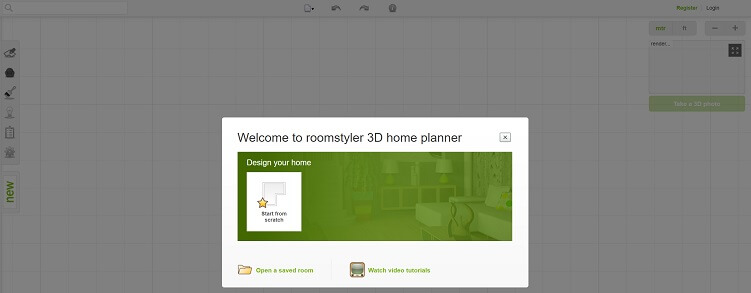
Price: Free
OS: iOS, macOS, web
Roomstyler 3D Home Planner is a web-based interior design app that allows users to create 2D and 3D floor plans of their home, office, or any other space. It provides a variety of features to help users design their space, including the ability to add and customize furniture, appliances, and other objects; change the colors and finishes of walls, floors, and other surfaces; and visualize their design in 3D. The tool can be used to plan a new space from scratch or to make changes to an existing space. It is intended to be a helpful resource for homeowners, designers, and anyone else interested in creating detailed floor plans and 3D models of their living spaces.
#10. Roomle
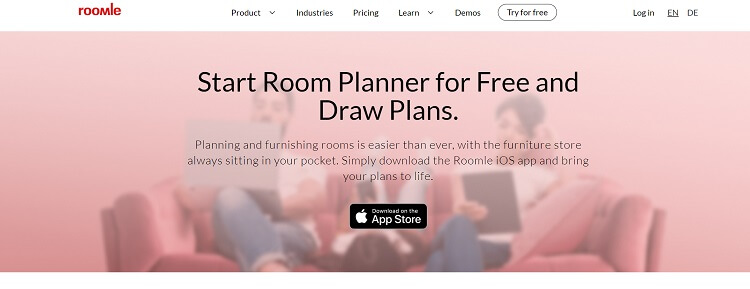
Price: A free trial or from €150 per month
OS: iOS, Android
Roomle is a 3D interior design app and room planning tool that allows users to create virtual models of rooms, buildings, and outdoor spaces. With Roomle, users can choose from a wide variety of furniture and decor items to furnish their virtual spaces, and customize the colors and finishes of these items to suit their preferences. Roomle also includes features such as floor and wall planning, as well as the ability to import and export 3D models. It is available as a web-based platform, as well as for iOS and Android devices.
#11. Floor Plan Creator
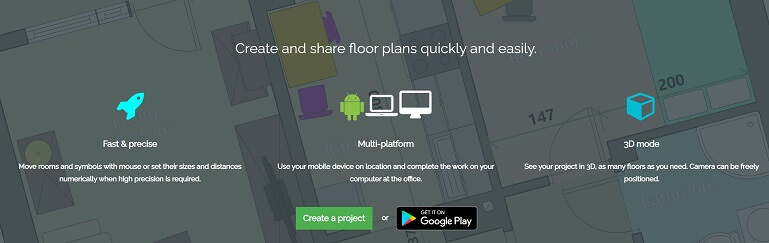
Price: Free
OS: Android, macOS, Windows
Floor Plan Creator is another free home design app.You can create multiple floors in 2D, then add and edit furniture and decorations in 3D. With cloud synchronization enabled, plans can be automatically backed up and shared between devices and users, enabling multiple people to work on a same project. These designs can be saved to various formats such as PDF, but there is no option to choose where to save the file.
#12. MagicPlan interior design app
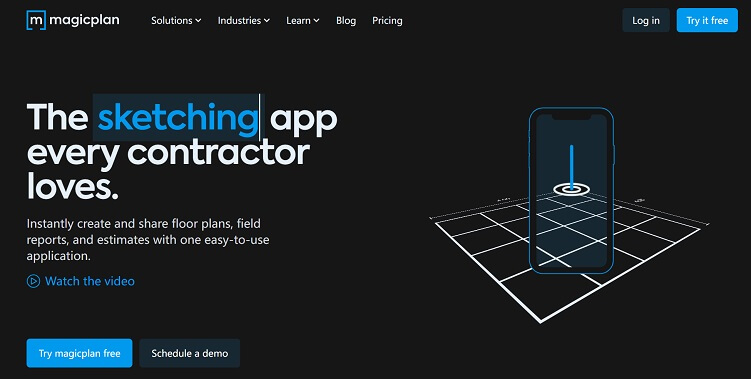
Price: A free trial or from $9.99 per month
OS: iOS, Android, macOS, Windows
It’s free if you design less than two houses with MagicPlan. You can create a floor plan in 2D and decorate it in 3D like other interior design app. Except, this App has a very useful function. It can help you estimate materials and costs, as there are customized price lists for reference.
Conclusion
Each of these apps has their advantages, they’re all worth checking out. If you want to create a dream house with your thoughts, the apps listed above are for you to choose from. Just click and enjoy your design journey!
If you need 3D architectural rendering services, rawlinsrenders is ready to help.
